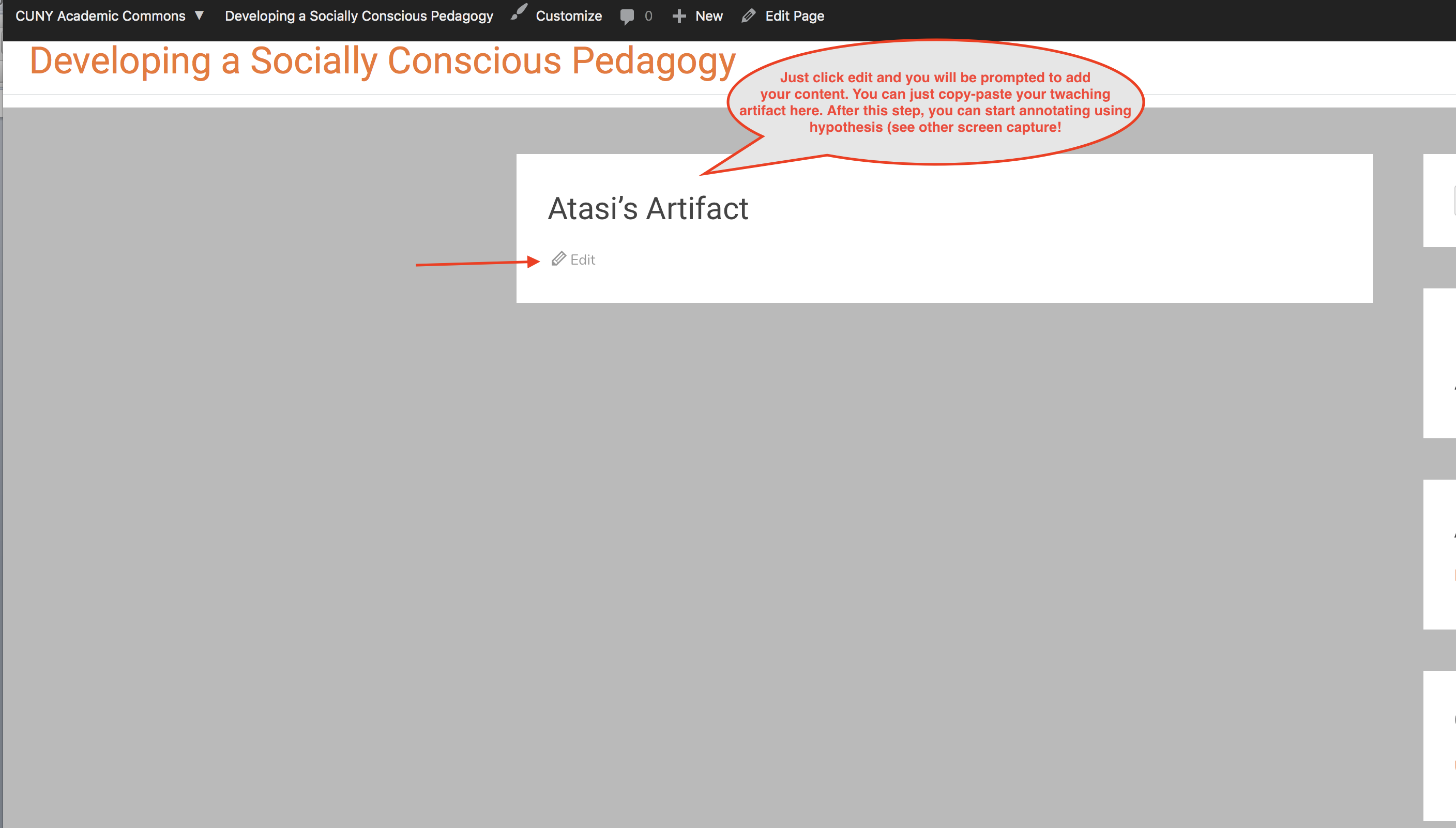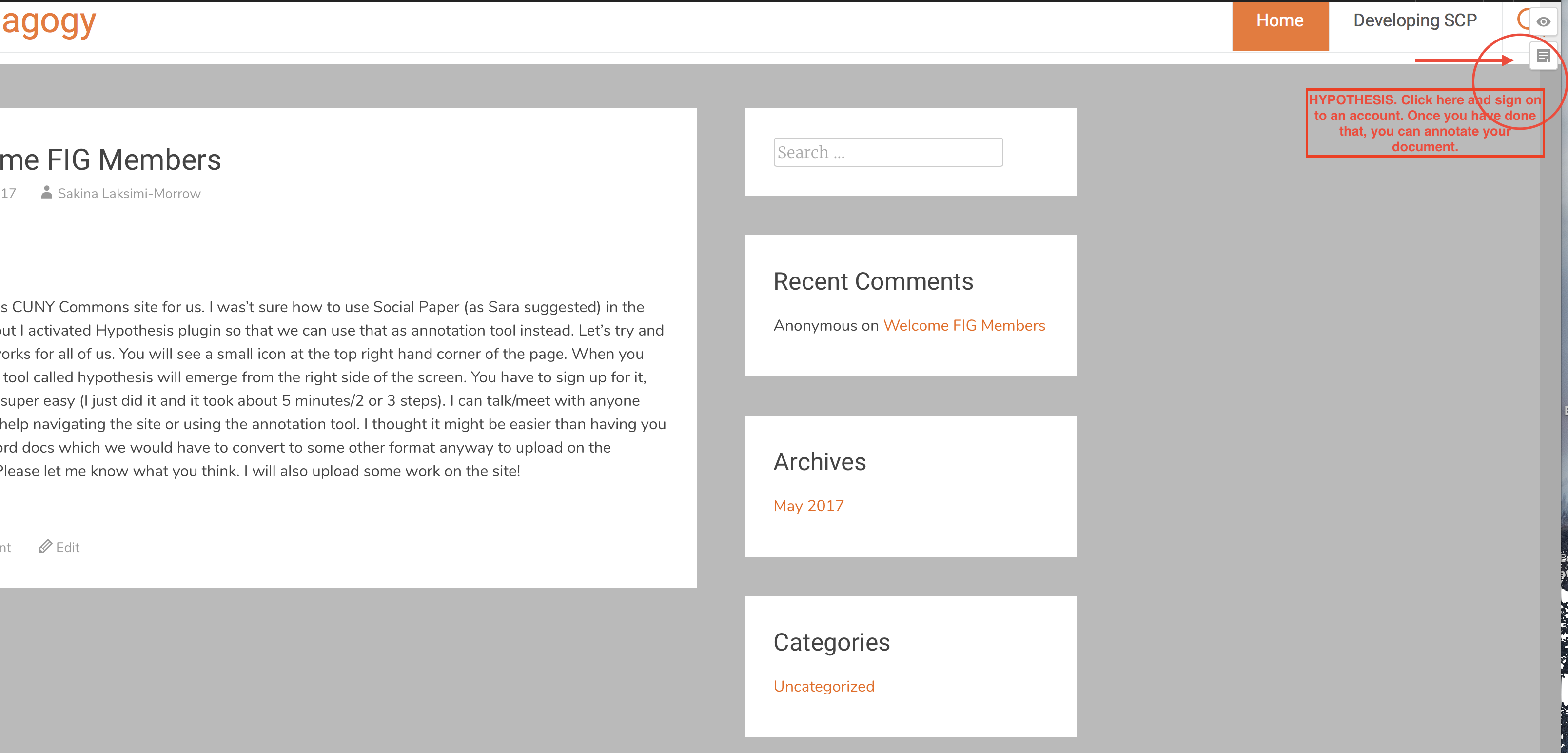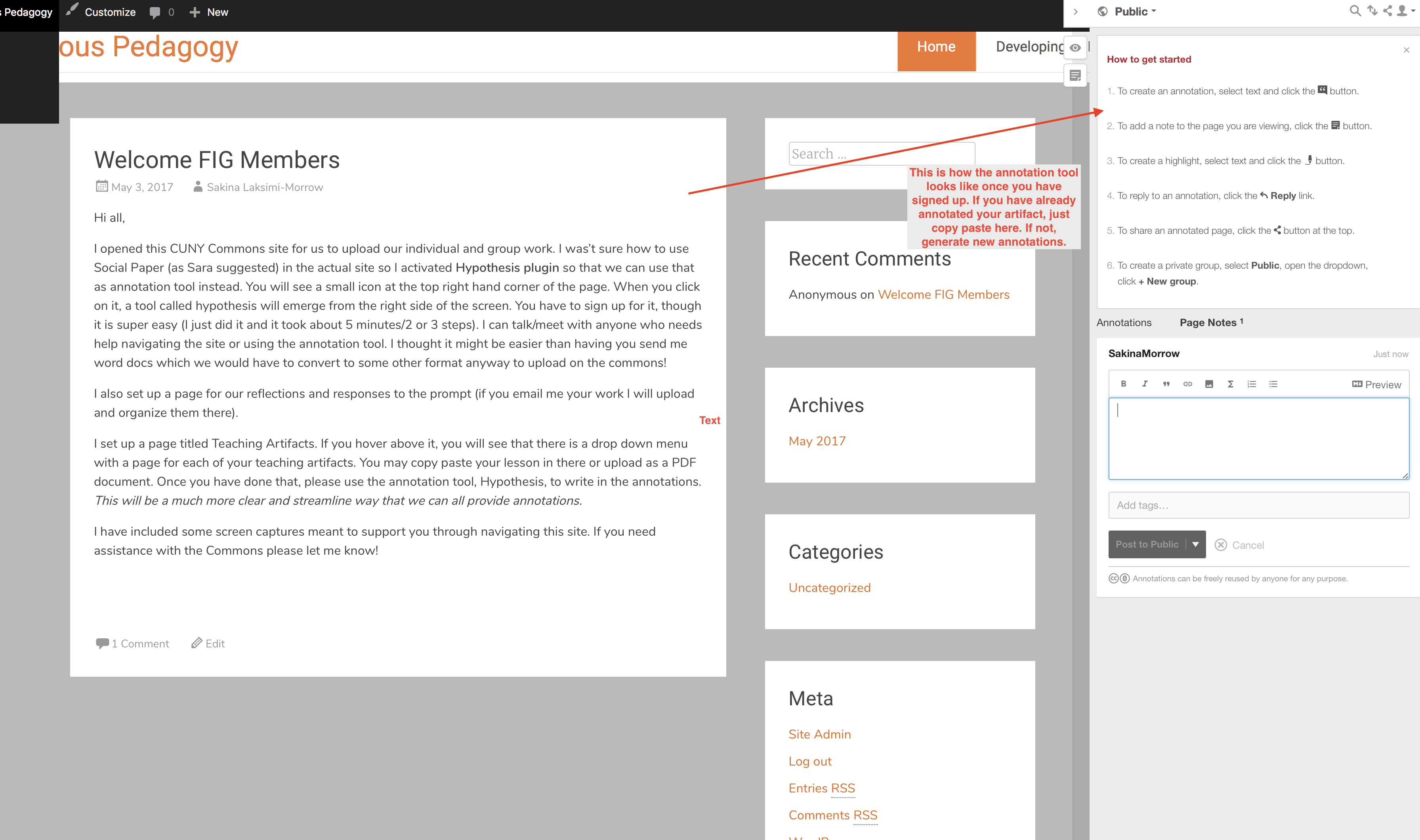UPDATE: PLEASE USE GOOGLE CHROME BROWSER FOR THE ANNOTATION FUNCTION ON HYPOTHESIS TO WORK.
Hi all,
I opened this CUNY Commons site for us to upload our individual and group work. I was’t sure how to use Social Paper (as Sara suggested) in the actual site so I activated Hypothesis plugin so that we can use that as annotation tool instead. You will see a small icon at the top right hand corner of the page. When you click on it, a tool called hypothesis will emerge from the right side of the screen. You have to sign up for it, though it is super easy (I just did it and it took about 5 minutes/2 or 3 steps). I can talk/meet with anyone who needs help navigating the site or using the annotation tool. I thought it might be easier than having you send me word docs which we would have to convert to some other format anyway to upload on the commons!
I also set up a page for our reflections and responses to the prompt (if you email me your work I will upload and organize them there).
I set up a page titled Teaching Artifacts. If you hover above it, you will see that there is a drop down menu with a page for each of your teaching artifacts. You may copy paste your lesson in there or upload as a PDF document. Once you have done that, please use the annotation tool, Hypothesis, to write in the annotations. This will be a much more clear and streamline way that we can all provide annotations.
I have included some screen captures meant to support you through navigating this site. If you need assistance with the Commons please let me know!